Raymarine Axiom 9+RV Multifunction Display - UnBoxing and Product Review
Transcript is auto-generated.
hi everyone
jeff cote here with boating tech talk so
we've got another product
unboxing and what i've got in front of
me is a raymarine
uh axiom axiom nine plus
rv um this is a pretty exciting product
um we've been actually selling quite a
few of them um
here and i wanted to share my excitement
of this product with you today
so first of all remember this is a you
know
there was terms multifunctional display
chart plotter
at the end of the day all the new
devices and you know we're filming here
in 2021
are basically computers that can show
you whatever you want
pretty much from a navigation
perspective on that display
um raymarine again is a pretty big name
in the marine world of course
you can see raymarine on tons of boats
everywhere
and nine inch is a sweet spot in terms
of you know some of us want the bigger
screen but
some of us can't fit it on our boats
right not all of us have the option of
fitting a 12.
and some of us would rather do two nines
or a nine of the helm and a nine at the
lower helm right so it's nothing wrong
with the size this is going to be
have all the same or similar features of
the larger 12-inch green
the difference is that it's compact so
it's going to fit in places where the 12
doesn't
all right um so let's start with opening
this box
and then i'll talk a little bit about
the features all right so again notice
this is an axiom
9 plus rv okay
so again the good news uh with this
from the manufacturers is they're
actually making the box slightly bigger
than what's inside and they're doing
that for crunch zones right because
we receive clearly dozens and dozens of
packages here every day
and not every single package makes it
untouched
so it's nice to see when the
manufacturers sort of anticipate that
and giving a little bit of scrunch zone
because this is
a pretty expensive computer so the first
thing that you notice
is this is obviously running navionics
cartography
right so these are vector charts not
raster charts
and navionics is a big big player and
you even have the chart card right here
that comes with this is a navionics
vector chart that's included with this
product
the next is we're going to actually take
off now this is the display itself okay
the display actually has the cover on
so this is the first time i'm opening it
so we're going to discover this together
so you can see it's in a pretty heavy
duty sort of plastic bag
and i'm going to take the bag and i'm
going to put that away
here's what it looks from the front
and also i'm going to give a little bit
of a shot from
the back just so that you can see all
the different connectors and we're going
to go through every single one of them
as well okay the good news is
these displays are getting narrower
right like i remember when i put my
first chart plotter on my boat in 2006
you know the depth that this display had
was much
deeper right so you needed nav pods or
areas where you were going to mount
there where you had a significant amount
of depth to actually mount the display
all right the next thing that you'll
notice
is let me try to do this so
slowly there's a little bit of a wrap so
that the
the cover doesn't get undone and
voila look at the
gorgeousness of this display full glass
edge to edge i mean this is what
some of us were experiencing the big
mega yachts for years
are now actually available even in nine
inch green
it's a full glass display i mean that's
pretty neat
i have to say this looks very sharp i'm
impressed
you're obviously this is a touch screen
right so you can see there's no buttons
and that's how sometimes you know i have
boaters that say to me jeff i'd rather
have buttons if i can and i say yeah
you're right but sometimes you can't fit
that screen on your boat
we don't all choose what we want we do
what we can on boats
and sometimes a nine inch without
buttons is a really compact way to get
the most
amount of screen size in the opening or
space that you have
so this is actually something definitely
worth considering
all right i'm moving this slowly
you can actually see the different type
of connectors
and i'm going to take a shot from the
top
and we're going to put those here
all right excellent so um
the first one right here the bigger one
right there that tr that plug right here
that i'm using my
thumb on this one here is actually for
the transducer
so this is a not only a chart plotter
but it also has a black box so that it
actually can process
the information coming from my
transducer and this is right here this
is the large one
the next one over is nmea 2000
and power right on this connector you
also have a network connector right here
on my other thumb all the way to the
left and in between the power and ma2000
and the raymarine network cable
you also have an accessory right here so
it's basically
from let's start from left to right it's
going to be
network accessory power enemy 2000
and then basically your transducer okay
all right so with that what i'm going to
do is i'm going to put that a little bit
off to the side
and gently put it down and then we're
going to keep opening the box a little
bit more
all right you'll notice um they even
have an envelope we're not going to open
it but they actually have
a panel gasket so that means that when
you mount the screen
especially when you're flush mounting it
you don't want to make sure that there's
no water coming through that edge so
what they're doing is they're actually
putting a gasket
and they're doing the gasket all around
the edge of the screen here
if you forget that it still works it's
just when it fits rains
outside or dust you're actually going to
have
sort of potentially water dust go behind
so the gasket is
if you have it use it okay it's not
optional i recommend you using it
definitely
the other thing that you're gonna find
in this box is also obviously a little
bit of documentation
uh they went to town on this i i'm
really impressed
so the first thing that you're gonna
notice is this sort of
uh specific uh sort of
raymarine connector that does both power
and
enemy 2000 and you'll see there's one
side
for power right there and then the other
one is
for enemy 2000 right there all right
and you'll notice that if you want to
adapt your enemy 2000
to ctalk ng which is raymarine's
proprietary version
of enemy 2000 you have this little
pigtail adapter which is really sort of
handy
so this would be enemy a2000 and over
here would be
ray talk see talk ng okay right there
so we'll move that away and that's
essential obviously every single of
these
screens are going to have a power
the next thing that you're noticing is
what they're doing
they're even protecting
against any sort of scratches the
trunnion bracket or the u-bracket
the mounting bracket some of us are not
gonna be
i'm gonna stop talking i have to say i'm
i'm i'm loving the way that they're
taking care of making sure that this
bracket comes
scratch free in your hands so this is
a bracket that you would actually mount
the nine inch display on
and some of us are don't have a space to
mount it on our dash we just don't
so this would be a good way to mount it
on top of a dash
right on a chart table sometimes some
people are going to mount it on top of
their instrument gauges
not all of us have a modern boat where
there's a beautiful cutout
to mount a 9-inch or 12-inch display and
a lot of us are actually using these
sort of brackets to mount them
so that bracket is well packed uh from
raymarine
and it looks it looks beefy it's metal
by the way and it feels
it feels good like i have to say all
right
now these little adapters here are
ways and i'll go slowly
again making a little bit of noise but
you know what it's kind of neat that
they're going to that level to protect
everything
these are there's two of those and
they're actually made to
how to actually affix the chart plotter
from the behind
so that's kind of neat and there's two
of those so i'm not going to open both
uh they're just two of the same i'll put
them right here
and then the last thing in that box uh
beside obviously some
uh fixings and some terminals that are
in here
are the little knobs and these little
knobs again well protected well packed
i'm really impressed
it looks really expensive to be honest
it feels exciting it feels like you're
getting a computer and these little
knobs would go on either side
and it would allow the screen to be held
in place depending on remember you can
have the screen like this
like that different angles of viewing
okay
so i can't tell you enough you know when
you've got electronics on your boat and
you're buying something of this
magnitude
right i mean it's expensive it's not
easy uh make sure you always keep the
cover handy and even if it's inside the
boat we recommend to actually put the
cover back on so you don't
ever accidentally scratch the surface
um this cover looks really good
again looks expensive this is a it feels
like a glass bridge it's sort of what i
used to see in the 24 inch screens
and these big screens 22 inch screens
where you're like whoa
and here you've got that in a nine inch
package which actually it's kind of neat
actually why not right um
the transducer port here in the back
um is going to allow you to have this
sort of
real vision 3d something you might want
to look up
on raymarine website it's kind of neat
what it allows you to see in the bottom
it's way more than depth now which is
really really neat we talked about nami
2000 which is good you want that for
connectivity
it also has built-in wi-fi so this is
for you to have
a connection from a tablet to the device
for both seeing what's on the screen and
actually controlling the device like if
you were there
you can obviously on this device from
raymarine
you can obviously bring a radar a
transducer we talked about
you could actually bring other enemy
2000 information or you can even network
it to other displays
to share information as well and lastly
of course raymarine
is owned by flir and so raymarine and
flir
have a really good partnership together
naturally and so this is definitely
compatible with their flare cameras as
well and flir stands for
these thermal imaging cameras that some
of us are putting on our boats
for uh low light visibility and night
navigation
um it's pretty cool as well so this
is the raymarine axiom
nine plus uh check it out
it's pretty neat i'm impressed i have to
say
thanks for watching
thank you for watching this pys video if
you've got further questions please ask
it below or contact
us on our contact form on our website
and don't forget to subscribe thanks
again for watching
English (auto-generated)
Boating Tech Talk
UnBoxing & Product Reviews
Electronics






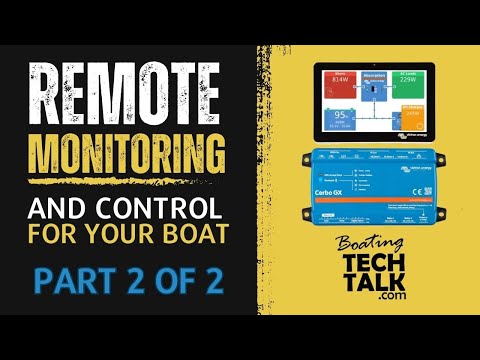


 $1,562.99
$1,562.99 $1,098.49
$1,098.49














