
The ABCs of AIS
Automatic Identification Systems are showing up on more and more recreational boats. Here’s some tips on how to choose, install and get the most out of your AIS.
As many boaters know, Automatic Identification Systems, or AIS, are mandatory on certain commercial vessels and becoming more popular as an optional safety accessory for recreational vessels. Using VHF signals, AIS systems communicate navigation information to nearby boats, letting you track them to avoid collisions.
To receive this information you need to have at least a Class B AIS receiver (about $400 to $500). To transmit your own information for other vessels to use, non-mandated vessels require a Class B AIS transponder, also called a transceiver (about $900).
While this may seem expensive to some, there are huge benefits to having an AIS on board if it is installed properly and used regularly. This month we’ll discuss some tips on how to pick the best AIS for your boat, how to install it, and how to get the most out of the AIS data.
Choosing an AIS
While most AIS units offer similar experiences, we recommend choosing a unit from the same manufacturer as your chartplotter or multifunction display. This will ensure that all the control features are active, for example being able to turn your AIS unit to receive-only for privacy.
Most AIS units can be connected to any chartplotter through NMEA 0183 high-speed or NMEA 2000; however, an AIS unit that is only connected with an NMEA network will only be able to send and receive data, not control signals. Unfortunately, swapping an AIS unit after it is installed to match the chartplotter’s brand will be pricey, so if costs and features are equal, we suggest getting one that matches the rest of your system.
Getting the Most out of AIS Data
Knowing the position, heading, and speed of nearby large vessels by keeping an eye on an AIS display is indispensible. While you have no control over how other vessels use AIS data you transmit, here’s how you can get the most benefit from an AIS receiver.
Avoiding Blind Spots
It’s easy to be startled by commercial traffic in channels like the Strait of Georgia. By tracking the surrounding vessels using an AIS overlay on a chartplotter, you can see the position and heading of large ships right on your chart. This is also useful for places with blind corners, like Active Pass in the Gulf Islands. The AIS lets you “see” through the islands, so that it’s clear when it’s safe to enter the pass without running into one of the many ferries in the area.
Bridges can be hazardous if you wind up underneath one at the same time as a large ocean-going freighter. Busy bridges like the Lions Gate can be a challenge at the best of times but by using information from the AIS targets it’s easier to see when there is a large gap in traffic.
Collision Detection
It can be difficult to know if nearby traffic is on a collision course, especially at spots where many vessels are turning such as at the corner of Haro Strait and Georgia Strait. Instead of trying to judge where other boats are going by eye, or even with radar, AIS units display heading and destination information for each target. Targets that are potential hazards are marked with a special symbol, clearly indicating the danger. If enabled, AIS units will also sound an alarm for an impending collision. It’s worthwhile to check your user manual to ensure the collision alarm is enabled in open water.
Hail Other Vessels
Another piece of information that is transmitted is each vessel’s Maritime Mobile Service Identity number and, less frequently, their vessel name. Knowing this, you can hail a specific vessel by name over a VHF radio. This is useful to coordinate right of way or turns for a busy pass, alert another vessel of a safety hazard, or let them know you are there in the fog.
Receive-only Mode Most class B
AIS transponders (also called transceivers) that send and receive AIS information can be turned to receive-only mode. If you aren’t mandated by law to transmit your AIS information, switching off the transmitted signals can give you more privacy.
Installation Tips
If you’re planning to install an AIS unit yourself, take note of these tips.
- An AIS transmitter (not receiver) requiresa GPS signal; not only to determine navigationinformation, but also to time themessages it sends and receives. It will need its own dedicated GPS antenna. Youcannot hook up the GPS signals from your chartplotter or VHF radio, because the timing information will be wrong and itjust won’t work. Also, the GPS data from the AIS antenna is not repeated. You’ll need another GPS antenna if you wantGPS information on other devices, for example the VHF radio for DSC emergency.
- An AIS communicates over VHF reserved channels 87B and 88B, and needs to be connected to a VHF antenna. Ideally this will be a broadband antenna designed for AIS signals.
- A single VHF antenna, unlike the GPS antenna, can work for both the VHF radio and the AIS. You’ll need a splitter (transponder-compatible if you have an AIS transceiver), or an AIS unit that has one built-in. However, if you have space for two antennas and running a cable is not an issue, a dedicated AIS VHF antenna is best to maximize performance.
- If installing a dedicated AIS VHF antenna, check your installation manual for the required safe distances from conductive material (metals like copper), vertical obstructions, and other antennas, which can all degrade the signal. If there are multiple antennas to worry about, they will work best either on top of each other and separated vertically, or far apart horizontally. Location is important because AIS uses digital VHF signals rather than analogue VHF signals (like VHF radio voice communications); therefore, it is more sensitive to interference from nearby obstructions.
- For ease of installation, ensure the AIS will integrate to the chartplotter smoothly.
- As discussed above, ideally choose an AIS and chartplotter of the same brand for maximum functionality.
- For an NMEA 0183 connection, make sure your chartplotter or multifunction display supports fast NMEA 0183 (38.4 kbps-HS), or it won’t be able to read the AIS information.
- When connecting via NMEA 0183, ensure there are enough NMEA 0183 ports on your chartplotter or multifunction display to connect another device. If there aren’t enough, you’ll need a multiplexer. A multiplexer is a device that allows multiple talkers on one listening port. You don’t have to worry about this for NMEA 2000 connections; all that you have to do is add another drop connection on your NMEA 2000 backbone.
We hope these tips will have you up and running with an AIS system in no time. Always follow the manufacturer’s instructions, or get a certified installer to help you if you’re not sure.
While some mariners are worried about privacy with AIS systems, with the benefits to safety and increased enjoyment of our time on the water, we think it’s well worth investing in an AIS receiver or transponder.
For a fun and useful look at AIS ship traffic worldwide check out one of the many AIS tracking services websites or applications, available online or on your mobile device.
About the author: Jeff Cote is the owner of Pacific Yacht Systems, a full service shop delivering marine electrical and navigation solutions for recreational boats. This is the first in a new series of columns on thechanging world of technology and boating.
Related Content





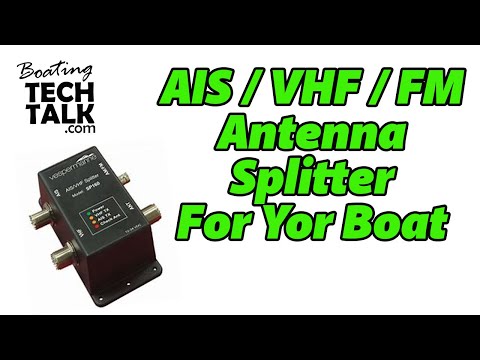
 $349.00
$349.00 $242.67
$242.67























