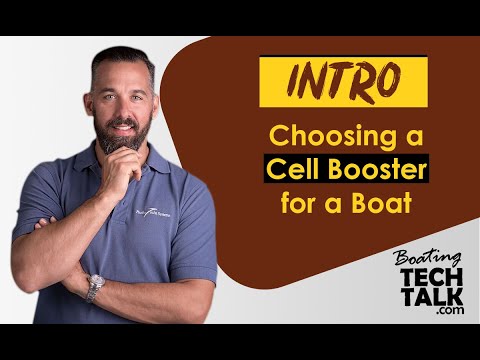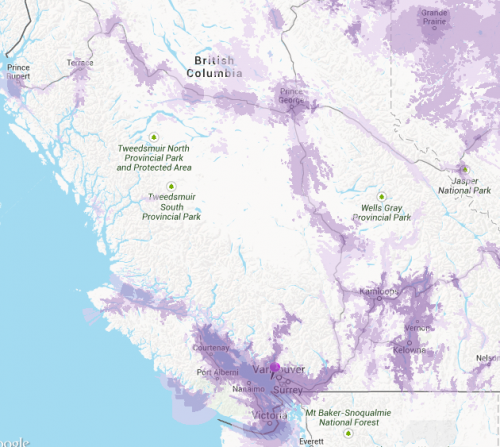
Stay Connected While Cruising
There are many reasons to stay connected while boating, and increasingly, people want to have access to the internet on the water.
With the advent of faster and more prevalent cell networks we now have three different methods of wirelessly connecting to the internet: Wi-Fi, satellite and cell networks. These vary in their speeds, cost, and coverage regions, so we’ll take a look at these options and discuss how to set them up on board.
Wi-Fi
On one end of the spectrum we have Wi-Fi, which is a wireless technology that uses a wireless host station/hub to connect mobile devices or computers to a local network or the internet. There are many devices capable of connecting to a Wi-Fi network, including smartphones, tablets or laptops with a wireless networking card, and all that is required is the Wi-Fi password.
Wi-Fi has been available for years now at various marinas and resorts, and many of us are familiar with the Wi-Fi hotspots found along the coast. Wi-Fi is limited in coverage to the area near the hub, which can vary, but generally won’t go much past the building or marina.
Contact your destination marina to inquire about Wi-Fi connections in and around the docks or check out Broadband Express or Beacon Wi-Fi for information about available hot-spot coverage. These prices are typically the cheapest of the wireless internet options.
The catch? Wi-Fi has the potential to offer fast internet speeds (called bandwidth) assuming you have a good signal to and from the Wi-Fi host station, and that the location hosting the Wi-Fi (and also hosting the internet gateway) has sufficient connection speeds to the internet. It’s not uncommon for a boater to have a great Wi-Fi connection but have very slow internet speed. Sometimes the internet gateway hosted by the marina or resort will be too small, it could be shared among too many users, or its users may be taking up too much bandwidth. This can result in slow webpage loading and long email sending times.
Satellite
At the other end of the spectrum is satellite communications. Coverage is almost global but this comes at the costs of rather slow data connectivity speeds and expensive data costs. When boating offshore or with trips where cellular and Wi-Fi connections are limited, satellite may be the only option. Connectivity speeds vary depending on the satellite system hardware and the technology used.
Smaller portable devices are also available, such as the SPOT Connect, which can connect an iPhone to the internet through a satellite, allowing short emails or text messages to be sent, Facebook and Twitter updates, and emergency SOS messages. Unfortunately, these portable devices only allow outgoing information, and only in very small messages.
Cellular Connections
There are many devices on the market today that connect to the internet through a cellular 3G network to send email, browse the web, watch videos or anything in between. Cell networks are right in the middle in terms of both coverage and price. The explosion in demand for smartphones has created an influx in cellular devices and the networks that make them possible, resulting in broader coverage and better connection speeds.
In addition to accessing the internet through your device, modern devices such as the iPhone 4, Blackberry’s Playbook 2, and some Android smartphones can create a local Wi-Fi network throughout your boat once they are connected to a cell network, providing other devices with an internet connection.
There are also cellular modems available such as Novatel’s MiFi whose sole function is to connect to a cellular network and broadcast an internet connection via a local Wi-Fi signal. Finally, USB data sticks can provide internet to a single device, usually a laptop. All of these options depend on cell coverage to provide the internet connection; the Wi-Fi, in turn, extends the internet connection to many localized devices on your boat.
Setting up a Hotspot
Before enabling a local Wi-Fi hotspot with a smartphone or a cellular modem, talk to your carrier to make sure you have the right data plan for your needs. As well, check the settings on all your devices, as other devices or computers on your boat may be in high bandwidth mode, think the connection is “unlimited” and quickly max out your data plan. The next step is to actually enable the Wi-Fi hotspot on your smartphone or modem. From experience, I’ve noted that my iPhone 4 disconnects the local hotspot every time it goes in autolock mode. As such, I disable the iPhone autolock feature when boating. Finally, in order for other devices to connect they’ll need to have the Wi-Fi password. This Wi-Fi password will limit the possibility of unauthorized users accessing your cellular internet connection.
Boosting Coverage
Cell coverage while boating varies from one provider to the other (both Telus and Rogers provide coverage maps on their websites), but regardless of the provider you might want to consider getting a cell booster for your boat. This will enable you to get better transmission and reception of both voice and data connections, especially when distances between your boat and cell networks are farther. Cell boosters consist of an external antenna, cell amplifier and an internal connection point on your cellular device.
The internal connection point can be a wireless internal antenna or a wired connection, so when choosing a cell booster for your boat, you’ll need to decide between two opposing options: mobility or signal strength. A wireless internal antenna will provide device mobility and make the connection available to multiple devices, but the
boosted signal weakens as you move farther away from the antenna. From my experience, this is average to good for signal strength. Or you can choose an antenna coupler or even an adaptor that plugs directly into your phone or data stick. This option provides the best signal strength but unfortunately only works for one device at a time and the device needs to stay tethered to the wall-mounted holder or adaptor to function.
Make sure you also follow the installation instructions, especially with a wireless antenna. Manufacturers are very specific for the spacing and distances between the internal and external antenna. It’s better to try a few locations for the internal antenna before routing the cables and mounting the antenna outside, since some locations are better than others.
We’ve found that there is strong cell reception at some of our favourite spots, including Pender Harbour and Smuggler’s Cove on the Sunshine Coast, and even Prideaux Haven in Desolation Sound. Do you have any favourite destinations with an internet connection? If so, we’d love to hear where it is, what device you are using to connect, or what boating sites are most useful to you when out cruising.
About the author: Jeff Cote is the owner of Pacific Yacht Systems, a full service shop delivering marine electrical and navigation solutions for recreational boats. This is a new series of columns on the changing world of technology and boating.
Related Content






 $34.83
$34.83 $24.22
$24.22