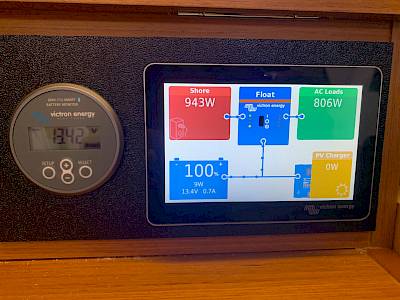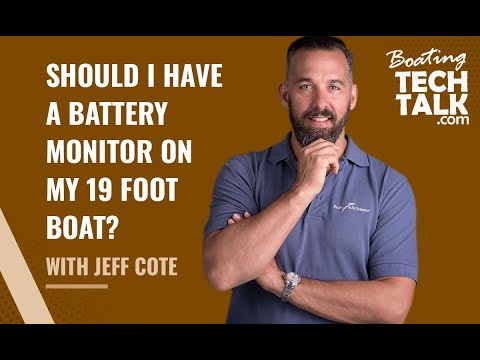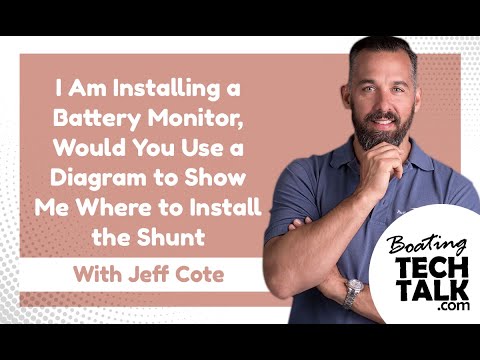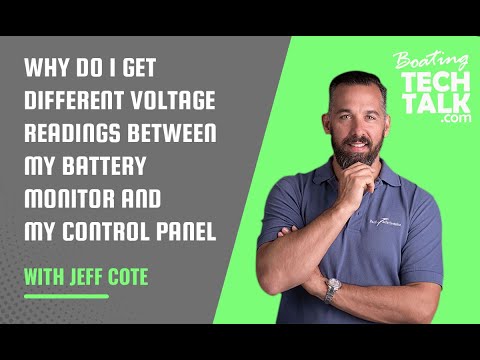Battery Monitors
Knowing how to properly read your battery monitor will maximize battery life and ensure you don’t run out of power at the wrong time.
When you're out on the water, batteries are needed to power all the modern trinkets and perks that make boating safe and enjoyable. The energy they provide is also your lifeline, so it is important to have a sense of how much energy is left. Unlike a fuel tank, batteries don’t come with a precise indicator gauge of how full (or empty) they are. To address this, boaters need a battery monitor, so here are some tips on how to use a battery monitor to its maximum potential.
Benefits of Battery Monitors
No matter how you monitor your batteries, there are really only two things you are trying to find out. The first is how much energy is in the batteries at a given time, and the second is how fast you are using it. By tracking these values regularly, you won’t be surprised by a suddenly at battery.
Batteries store energy, which can then be used to power electrical devices. Understanding how the energy is stored requires some serious chemistry, but all we need to know is that batteries turn the energy into electricity when they are connected to electrical devices. A battery monitor displays energy in amp-hours. The energy which is used over a period of time is calculated by multiplying the electric current (which we’ll explain in a moment) by the time; so amps x hours = amp hours.
When energy is being used, electricity flows from the batteries, through the wiring, to all the electrical devices.
This is called an electric current, and it’s typically measured and displayed in amps. Depending on what’s turned on, there will be differing amounts of current owing through the wires. A larger current means energy is being used faster by the electric devices that are turned on. This is either from more devices, or larger devices.
To figure out how long you can run electronics before the battery is flat, you need to know how much current the devices use, and how much energy is left in the battery. While this isn’t exactly accurate (other factors like temperature and how large the currents are play a big part), it’s a good first estimate. Battery monitors differ in what they’ll give you; all will provide amp hours, most will give percentage charge remaining or “state of charge”, and some will even do these calculations for you and tell you how long the battery will last in hours, given the present energy left in the battery, and the current.
Current of device (amps) * Time (hours) = Energy (Amp hours) used by a device.
Time (hours) = Energy left in battery (Amp hours) / Current of all devices (Amps).
OR
Total battery energy capacity (amp hours) * percentage charge capacity (%) = Remaining battery Energy Capacity
(amp hours).
You can approximate when you’ll get to a at battery by using the energy read from a battery monitor and the current read from the battery monitor, and the above equation. If your batteries won’t last long enough, slow down your energy use by turning off equipment.
If you don’t have a battery monitor, a basic voltage gauge will give you a crude indication of how much energy is in your batteries. A higher voltage means more energy. For a 12V system, typically a voltage between 12.6 to 12.8V is a charged battery. At 12.2 volt, you’ve reached the half-way point and it’s time to recharge. In between these numbers it’s approximately linear. Almost all boats have a volt gauge, and by regularly noting the voltages, you can learn to use the gauge to estimate battery state. A properly installed ammeter will accurately tell you the current being used, though these gauges are much less common.
While a volt gauge alone is really an estimate, and more of a guess than anything, many boaters use this strategy with some success. Look at the gauge when your batteries are full and note the reading. Check it throughout your trip and note what it is reading each time. How quickly is it dropping? What do you have turned on? There’s no magic or science to learning to use your volt gauge; by regularly checking it and noting what you have been running, you can build up an intuitive sense of what the numbers mean.
However, battery voltage is affected by charging and use, so using a volt-meter is only an accurate indication of battery energy if the battery hasn’t been charged or discharged for a 24 hour period. This is because of the chemistry in the battery, it has a memory effect that will be skewed by the charge or discharge.
Battery Monitoring Tips
- Watch the percentage discharge indicator. For lead-acid batteries, charge the batteries when they are half empty (50 percent) to add years to the battery lifetime. Many monitors will have a low-battery alarm, which can be set to a given battery percentage to remind you of this.
- Watch the current (A) indicator for how fast the batteries are draining. Turn off some equipment if you will run out of power before you want to recharge the batteries. You can also use the current indicator to learn which appliances use the most power as you turn them on.
- Check the energy (Ah) meter at least daily, or more often if possible. Over time you’ll learn how much energy you use in a day and can give yourself a daily energy budget. This will allow you to plan trips based on equipment you want to use and how often you’re running a battery charger or your engine.
- It’s important that you synchronize the batteries with the battery monitor. This will keep the monitor accurate. Some monitors will do this automatically, but definitely check your manual for how to do this.
- Ensure your monitor is properly set up. The battery bank size in amphours will need to be programmed, and on some monitors, so will the low battery level alarm. The manual will outline how to program these settings.
About the author: Jeff Cote is the owner of Pacific Yacht Systems, a full service shop delivering marine electrical and navigation solutions for recreational boats. Visit their website and blog for info and articles on marine electrical systems, projects and more: www.pysystems.ca.
Related Content






 $258.00
$258.00 $179.40
$179.40