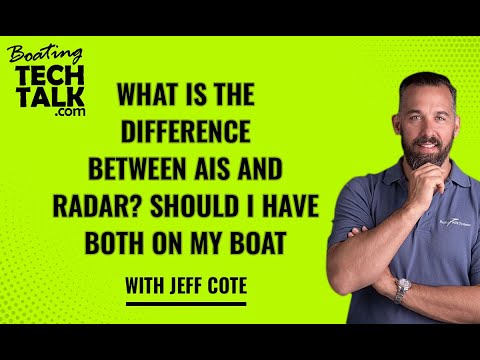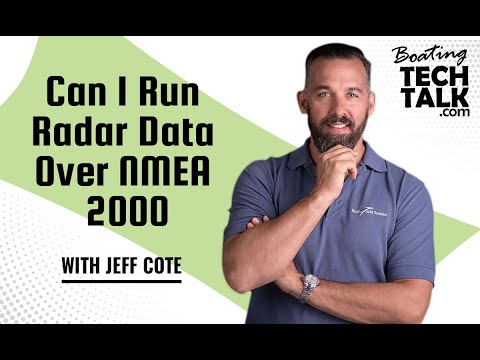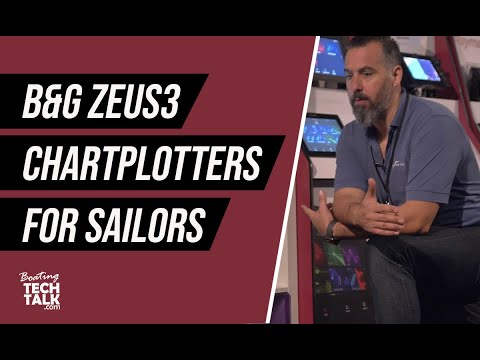I Can't Figure Out Why My Raymarine Scanner Is Not Responding?
Question:
We have an issue with the radar. Upon turning it on we are receiving a message “scanner not responding”. A web search indicates that this message indicates a communication error between display and scanner. It is an older, standalone Raymarine RL70C display for the radar only and not connected to the MFD. We powered off the breakers we were working with and the large cable for the unit was moved around a lot in the process. However, we tried replacing the connections on that wire with no change in the error message. I have 12V power to the terminal block at the mast but no communication to/from the scanner. We disconnected and left disconnected a Raymarine junction block that we believe is an unused GPS antenna. There was an old NMEA plug connected to the back of the display that was not connected to anything and the end was loose in the electrical cabinet. We removed it entirely. There is also a SeaTalk plug in the back of the radar display that I do not believe is connected to anything. Would that have anything to do with it? Does the radar need a GPS reference? Additionally, there is a large black wire with power, ground and two small gauge wires off of it.
Answer:
With the RL70C display, the radome power comes from the RL70 display itself. If the RL70 display is powered, the radome is directly connected and therefore I cannot see how a panel re-wiring would cause that error.
To my knowledge a radar does NOT need GPS to function. Searching the Raymarine knowledge base about your problem, I uncovered this: http://raymarine.ning.com/forum/topics/scanner-not-responding-diagnostics-and-troubleshooting?xg_source=activity
Here is an excerpt: “Scanner not responding" means that we have either a low voltage issue at the scanner, a problem with the scanner connection or a defective communications chip in either the display or the scanner.”
Upon reviewing the installation manual for this unit (See section 8). The power cable seems to have more connections then you describe.
Related Content






 $3,168.99
$3,168.99 $2,191.05
$2,191.05