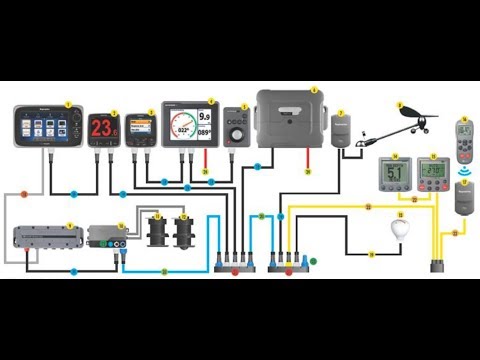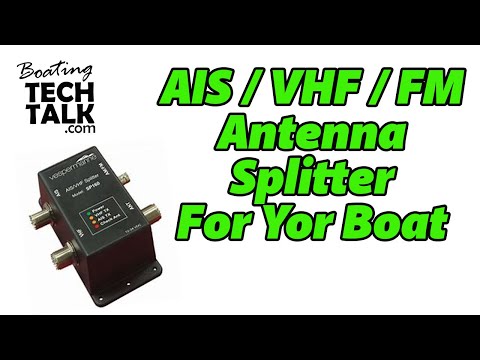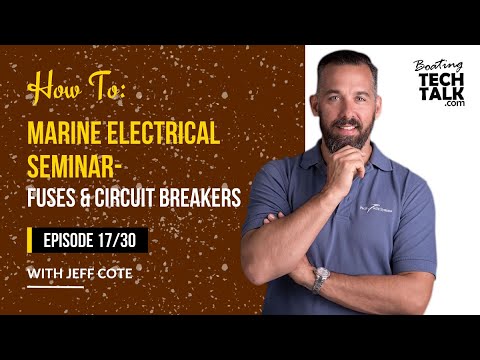Getting the Most of Your VHF DSC Radios
The possibilities grow as technology expands, but first, the “Manually” inputted DSC call is just like dialling a telephone number with a little variation on each set. By entering the DSC mode you select manual composition and enter their MMSI number to be called. Some sets allow you to select a working channel while others automatically switch to CH 69 (older sets are not selectable). The call will transmit and when the recipient acknowledges the call, the two radios will switch to the working channel. This is all completed without one word being spoken.
Although this is all very straight forward, to remember and input 9 digits into a radio set in moderate seas may be a little difficult. Another method is to make DSC calls from the directory with vessel or skipper names. This call is made by entering the DSC mode and selecting the directory or log of MMSI number’s with identifying text. From the ID text you select the MMSI number, then choose the working channel and transmit. Now wait for acknowledgement.
Alternatively, you can make a group call. Like a directory call, you would select the group you wish to contact, choose a working channel and transmit. Groups can be created by contacts chosen from the directory.
Happy Sailing
Related Content






 $454.00
$454.00 $318.90
$318.90